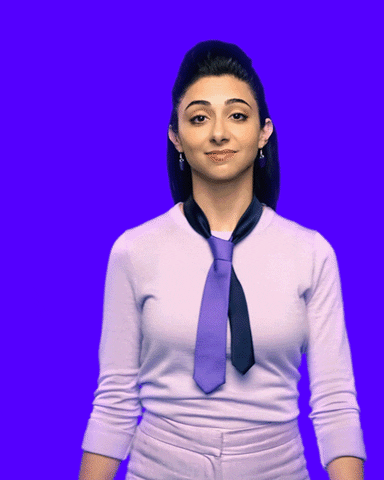Terminal in ChromeOS

ChromeOS Terminal
The default terminal in ChromeOs was making some of my applications look less than their best. For example Pass is one of the main applications that I use on a regular basis. When using this software the border that was meant to be shown as lines is actually displaying garbage characters.
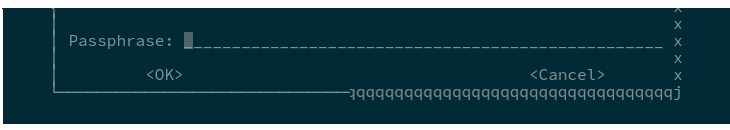
The above image merges the smooth lines with the horrible replacement characters. Seeing this on a daily basis was causing me stress!!

I was never really sure how to fix this issue, but having some time on my hands I decided to investigate.
Our aim is to make the interface show lines and relive my terminal anger issues.
The Fix
The key to fixing the issue is to update the term variable setting. A default value of xterm on ChromeOS means the characters will not display correctly. To fix the setting, change the default term environment variable setting from xterm-256color.
| Old Setting | New Setting |
|---|---|
| xterm-256color | screen-256color |
To make this change in the current bash terminal, do the following:
1term=screen-256color
To make the change permanent, update the .bashrc to incorporate the updated setting.
1if [ "$TERM" != "screen-256color" ]; then
2 export TERM=screen-256color
3fi
Once the above change is made, you will no longer to have to look at the weird characters.