Getting started with Nix Package Manager
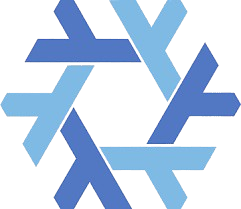
How to use Nix on (Debian Bookworm).
"Nix builds packages in isolation from each other. This ensures that they are reproducible and don’t have undeclared dependencies, so if a package works on one machine, it will also work on another."
It may surprise you but Nix also has over 80K packages available.
Installation
The Nix site gives a clear overview of how to install, so refer to that to add it to your system. I use Nix on ChromeOS, Linux (Debian) and MacOS.
- Follow the target platform instructions here
Nix-Shell Package Installation
Nix-Shell is my favourite part of Nix. Using Nix-Shell, you can install packages, but keep that new machine feel.
- Lets install Python3
1nix-shell --pure -p python3
Expected Output:
1[nix-shell:~/]$
- Check the version
1python --version
Expected Output:
1python 3.11.7
Nice we now have a access to Python on our system. However there is a slight problem. The command will return the latest Python version For reproducibility its best to use a consistent version Lets fix that in the next section!
- Exit the Nix Shell
1exit
The command line prompt will return to the default for your host.
NOTE:
- If you just want to run a command and then exit the shell, you can also use
nix-shell.
1nix-shell --pure -p python3 --command "python --version"
In the above the command attribute is appended to run a specific command.
Once the command has been executed, the nix-shell will automatically end and
restore the original environment.
Expected Output:
1python 3.11.7
Nix-Shell Reproducible Environment
In the last section, we used Nix Shell to run Python3. However we can be more specific about which version of Python3 we want.
Specifically we want
Python3 3.8.
Fortunately Nix is all about being specific, and can help with this.
- Lets install Python38 but this time use a commit SHA
1nix-shell --pure -p python38
Expected Output:
1[nix-shell:~/]$
- Check the Python version
1python --version
Expected Output:
1python 3.8
- Exit the Nix Shell
1exit
Nice we now have a access to exact same Python version on our system. So what the heck is that weird command we just ran? Lets dissect that command and learn a bit more about Nix packages in the next section
Nix Packages
So Nix Packages are really powerful. Hopefully you have had a good look for your favourite packages at Nix Packages
- Lets find the
python3package - Use search.nixos.org to find it
- On the page will be a source link that take you to a repository
However you might also want a specific version of a package. In which case, you need a bit more information. For this situation, you can use a site like nixhub.io
- Lets find the
python3package - Use nixhub.io to find it
- Click the
pythonpackage to see a more detailed page - On the page will be a source link that take you to a repository