Cloud Run Regex

Cloud Run Regex
Normally when someone mentions regex its time to make a swift exit. Since I was working on a new project featuring Cloud Run I needed to face my fears. This is my story.

Regex for the masses
Cloud Run has a defined url signature which is common across all deployments. If you need to check that this signature is valid, regex is a nice approach to perform this action.
A Cloud Run service url signature typically looks like the following:
1https://<serviceName>-<projectHash>-<region>.run.app
Therefore to use Regex on a Cloud Run url use the following Regex:
1((https?:\/\/)?[0-9a-z]*-[\-0-9a-z]*\.a\.run\.app)
Lets examine the above in a bit more detail:
| Section | Description |
|---|---|
| https?://) | Ensure the prefix uses HTTPS:\\ |
| [0-9a-z] | Accept characters 0-9 and a-z |
| .a | Accept the .a |
| .run | Accept the .run |
| .app | Accept the .app |
NOTE: In the above I repeat the character section to capture both sections i.e. serviceName + projectHash
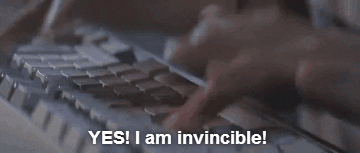
Regex is something I definitely need to practice in order to get a better understanding of how it works. Maybe you are in the same situation, in which case, I hope this short blog post helps.