Why ChromeOS?

Why ChromeOS may offer more than you thought?
ChromeOS is one of the worst best-kept secrets in technology. Google describes ChromeOS as a speedy, simple and secure operating system.
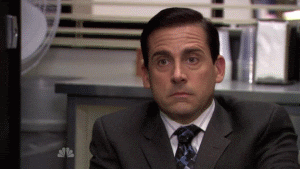
ChromeOS focuses on simplicity, think using a browser - but full supported by a full blown operating system.
It also includes features that are more compelling than tech reviewers would have you believe.
If you have ever watched a technology reviewer scoff at a ChromeOS device featuring high-end specs. Unsure whether ChromeOS is a good fit for your requirements. Or have been told that ChromeOS cannot do any "real" work. This article is for you.
- Features
- Multiple Operating Systems
Features
Let's get real, ChromeOS has some awesome features.

Interface
The interface for ChromeOS is totally minimalist. Devoid of fancy graphics, a menu bar presents both options and configuration settings. For those of you who only really use the Chrome browser, this option is for you.
Long battery life
Having the ability to last the day should be a no-brainer for any battery device. ChromeOS typically has excellent power features. Whether you are working online or offline, the power strategy employed enables you to prioritise the tasks in your day.
Built-in virus protection
Don't have time to worry about security and virus protection? Not to worry ChromeOS has this feature built-in. If you are used to an operating system where this is required, this should come as a pleasant surprise.
Boot up in seconds
Tired of waiting for your machine to boot up or power down? ChromeOS features super-speedy boot-up times, so you can get to work quicker.
Offline access
ChromeOS allows you to save your content to the cloud.
However, you can also use local storage.
Take note that devices typically don't have a massive amount of dedicated local storage.
If you intend to save locally, it is highly recommended to purchase additional storage capacity to cope with this.
Everyday User

In general, a use case of Web and Android can be performed on a low machine specification.
Web
As you would expect, a ChromeOS device excels at running web applications. Surprisingly there are a lot of applications already available that support a web version. Head over to the web store and browse the options for your requirements.
Android
I am sure you are well aware of the Android operating system. However did you know ChromeOS includes Android support? Installation of Android applications performed via the Play Store.
Enterprise User
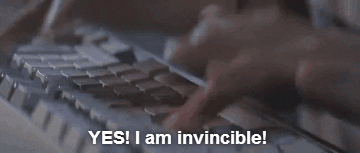
Do I need a higher machine specification to run ChromeOS? Typically the answer to this question is no. If you intend to use ChromeOS for Linux or Windows. You should most definitely consider a higher machine specification.
Linux
Ever wanted to use Linux but thought it might be too complicated? ChromeOS includes this option to run Linux on your machine. By default, Debian is installed, you are also free to experiment with your favourite Linux distro.
Installing Linux on your ChromeOS device opens up a new world of applications. Linux enables you to do a lot of things beyond the scope of this quick overview. To get started, access the ChromeOS.dev site and install your first applications.
Parallels Desktop (Windows)
Currently only available for enterprise devices. You can run Windows on a ChromeOS device using the official method for Windows device support.